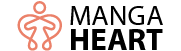Did you know that for every $1 spent on email marketing, the average return on investment is $42? For nonprofit organizations, making an impact without breaking the bank is crucial. Imagine having the power to communicate your cause, connect with donors, and mobilize your community, all while saving time and resources. Automated email services for nonprofits are unsung heroes in achieving just that.
Email Marketing Strategy for Nonprofits: Understanding Automated Email Marketing
Why Automated Email Marketing?
Setting Up Your Nonprofit Email Marketing Automation with Time-Efficiency in Mind
Types of Email Automation Workflows for Nonprofits
Tracking Metrics to Measure the Efficiency of Your Automated Email Marketing
Key Takeaways
Email Marketing Strategy for Nonprofits: Understanding Automated Email Marketing
Automated email marketing workflows are like your organization’s diligent little helpers. Imagine a series of emails that are automatically sent to subscribers based on specific triggers, actions, or timelines. Whether someone just joined your mailing list or made a donation, your email system sends personalized messages automatically.
In the nonprofit sector, where scaling reach and impact is a common goal, automated email marketing is the secret sauce that allows for meaningful connections with an ever-growing supporter base without stretching your resources too thin. Moreover, automating your email marketing translates to time saved, which can be strategically invested in other crucial areas like fundraising and community building.
Why Automated Email Marketing?
While there’s a common concern that automated email marketing may seem impersonal, it is, in fact, an invaluable tool for nonprofits to build and strengthen relationships with supporters when executed thoughtfully. Automated email marketing ensures time efficiency, allowing staff to focus on other critical areas of operation. Moreover, automation ensures consistency in communication, which is vital for establishing credibility and staying connected with the audience.
Here are reasons why automated email marketing is beneficial and how it can be personalized:
Time-Efficiency
Nonprofits often operate with limited resources. Automated email marketing, a key aspect of email services for nonprofits, frees up time staff can use to focus on other pressing tasks. This helps ensure that the organization can run more efficiently and devote attention to areas that need it the most.
Consistent Communication
With automation, you can ensure that your audience receives consistent communication. This is key in building and maintaining relationships with supporters. Consistency demonstrates professionalism and commitment and keeps your organization in the minds of your audience.
Personalized Content
Automation doesn’t mean one-size-fits-all. Modern email marketing tools allow you to segment your audience and send targeted content based on interests, past donations, or engagement levels. For instance, you can segment different content to first-time donors, recurring donors, or volunteers.
Timely Engagement
You can schedule emails to be sent at optimal times or trigger emails based on specific actions, such as a thank you email immediately after someone donates. This ensures that your communication is timely and relevant, which can be far more engaging than manual, batch-and-blast emails.
Data-Driven Decisions
Email automation tools often come with analytics. By analyzing data such as open rates and click-through rates, you can refine your email strategy to better resonate with your audience. This data-driven approach to email services for nonprofits helps in making informed decisions.
Nurturing Relationships
With automation, you can set up a series of emails that nurture relationships over time. For example, a drip campaign can educate new subscribers about your cause, gradually engage them with stories of impact, and eventually encourage them to become more involved. By keeping supporters informed and engaged with automated communication, you can reduce churn and foster long-term loyalty. This is especially vital for nonprofits that rely on the ongoing support of donors, volunteers, and advocates.
Setting Up Your Nonprofit Email Marketing Automation with Time-Efficiency in Mind
To make the most of automated email marketing, it is essential to have a robust and focused strategy. This includes clearly outlining your goals, comprehending the variety of workflows at your disposal, and being deliberate in crafting content.
Think of this as setting your marketing endeavors on autopilot ensuring your co-pilot is well-versed in your mission and desired destination. Now, let’s take a more in-depth look at each element of email services for nonprofits:
Define Clear Goals
Ensure that the goals you set for your automated emails are unambiguous and meaningful. Examples of common goals include:
- Donor retention
- Increasing event attendance
- Recruiting volunteers
Ensure these goals align with the broader objectives of your nonprofit organization.
Map Your Subscriber’s Journey
Understand the path that your audience takes from the moment they subscribe. Consider the various touchpoints and interactions they have with your nonprofit. Create content that speaks to them at each stage of this journey, keeping it relevant and engaging.
Choose an Email Marketing Platform
Select a platform that will serve as the backbone of your email automation. There are many options for email services for nonprofits; Mailchimp, Hubspot, Flodesk, and Constant Contact are well-regarded options. It’s important to pick a platform that best aligns with your nonprofit’s specific needs. Look for features like list segmentation, automation, analytics, and the ability to integrate seamlessly with your CRM or donor management system.
Build and Segment Your Email List
Start by importing any existing contacts into your selected email marketing platform. As you grow your email list, you may consider segmenting this list into smaller groups. These segments can be based on various criteria, such as donor history, areas of interest, geographic location, or levels of engagement. Segmentation is key for delivering personalized content that resonates with different subsets of your audience.
Create Content and Email Templates
Write engaging content that reflects your nonprofit’s branding and messaging. For example:
- Newsletter: Share stories about the lives your organization has touched.
- Campaigns: Create visually appealing campaigns to promote fundraising events.
Content is king. Devote time to developing email templates that resonate with your nonprofit’s brand and ethos. Write compelling content that not only tells the story of your organization but also showcases the impact of your work. Highlight personal stories, achievements, and the concrete changes that supporters help bring about. Don’t forget to include clear calls-to-action that guide recipients on the next steps they can take to support your cause.
With your goals clearly defined, your email list meticulously segmented, and compelling content at the ready, you are now in a position to explore different automated email workflows that will help streamline your nonprofit’s email marketing efforts. Let’s delve into a few email automation workflows that are particularly beneficial for nonprofits.
Types of Email Automation Workflows for Nonprofits
Email automation workflows, when combined with a well-defined email marketing strategy for nonprofits, are critical in streamlining communication with your supporters. Here are different types of automation workflows that can effectively be used in your email marketing strategy for nonprofits:
Welcome Emails
Welcome emails are crucial for making a good first impression. Rather than sending just one email, create a series of emails spaced out over a few weeks. Emails in this series should include:
- The Introduction Email.
- The Impact Email: Showcases the impact of your nonprofit.
- The Engagement Email: Provides clear ways they can get involved.
Evergreen Newsletter
Unlike typical newsletters with time-sensitive information, evergreen newsletters contain content that stays relevant and valuable long-term. Think of impactful stories, mission statements, or educational content about your cause. Content in this newsletter could include:
- Welcome Message.
- Mission Statement.
- Impactful Stories.
- Educational Content.
- Testimonials and Quotes.
- Resource Section.
- FAQs.
Remember that the success of an evergreen newsletter lies in the balance between timeless content that doesn’t require frequent updates and just enough freshness to keep your audience engaged and informed.
Donor Thank You Emails
Donors are the lifeblood of nonprofits, and showing appreciation is key. Ensure you include the following emails in your communications:
- Immediate Thanks: Automated email to be sent immediately after a donation is made.
- Monthly Impact Stories and Check-ins:
-
- Month 1 – Share an Impact Story.
- Month 2 – Check-in and Updates.
- Month 3 – Express Continued Gratitude.
- Impact Update: A month later, send an email that shows how their donation has been used and the difference it made.
- Summarize the Year.
- Make the Ask.
- Year-End Acknowledgment.
Event Promotion and Follow-ups
Events are great for community building, and having automated emails can greatly improve turnout and engagement. A few emails to include for event promotion include:
- Save the Date.
- Event Reminder.
- Follow-up Thank You.
Volunteer Onboarding
Volunteers are invaluable, and a smooth onboarding process can set the stage for a long-term relationship. Emails in this series should include:
- Welcome and Thanks.
- Getting Started Guide.
- First Assignment and Feedback.
By utilizing these automation workflows, nonprofits can ensure a consistent, engaging, personalized communication experience for their supporters. Remember to always monitor the metrics and be ready to tweak the workflows based on the responses and engagement you are receiving. This will help ensure that your email communication is as effective as possible in mobilizing your supporter base.
Tracking Metrics to Measure the Efficiency of Your Automated Email Marketing
It’s important to track email marketing metrics to gauge the effectiveness of your automated efforts. Metrics such as open rates, click-through rates, conversion rates, and unsubscribe rates are vital in measuring the success of your email marketing campaigns. These insights can be used to refine your email content, segmentation, and overall strategy for better engagement and impact.
Let’s dive into the specifics of how to track these metrics within automated workflows and make informed decisions:
- Set Up Tracking Within Your Email Marketing Platform.
- Monitor Open Rates.
- Track Click-Through Rates (CTR).
- Observe Conversion Rates.
- Keep an Eye on Unsubscribe Rates.
- Engagement Over Time.
- Analyze Donor Retention and Revenue Generation.
By tracking these metrics within your automated email marketing workflows, you will have the data necessary to continually refine and improve your campaigns. This iterative process is essential in ensuring your automated email marketing remains an effective tool in achieving your nonprofit’s objectives.
Key Takeaways on Email Services for Nonprofits
- Email marketing automation can significantly increase your nonprofit’s impact.
- Set clear goals and segment your email list to tailor content to your audience.
- Utilize an automation email marketing strategy for nonprofits, such as automating welcome emails, donor thank you emails, and event promotions.
- Measure, analyze, and optimize your campaigns based on key metrics.
- Employ tools and resources to streamline your email marketing efforts.
Conclusion
In conclusion, harnessing automated email services for nonprofits coupled with a strategic email marketing strategy for nonprofits can significantly impact your nonprofit’s reach and effectiveness. With benefits ranging from time-saving to timely communication, nonprofits should consider setting their email marketing on automation to streamline processes and optimize impact.
There’s no time like the present to start streamlining and scaling your nonprofit’s communication through automated email marketing. Take the first step today and watch as your nonprofit soars to new heights with the power of efficient and effective communication.
Guest Author
 Hey there! It’s me, Cody Hays (he/him/his) with Marketing Mission. In my past seven years as a nonprofit marketing strategist, I’ve worked with 30+ nonprofits to streamline their marketing and reclaim their team’s time.
Hey there! It’s me, Cody Hays (he/him/his) with Marketing Mission. In my past seven years as a nonprofit marketing strategist, I’ve worked with 30+ nonprofits to streamline their marketing and reclaim their team’s time.
Here’s a quick, handy recap of what I do (and who for!):
- I work in nonprofit marketing.
- I’m most known for maximizing nonprofit’s marketing and streamline their time.
- The folks I can help the most are nonprofit fundraisers, founders, and executive directors.
- They typically struggle with being overworked and overwhelmed by marketing.
- My most valuable solution for that is the Maximized Marketing Intensive – an experience where in just one week we create your valuable Nonprofit Marketing Toolkit – the powerful assets you need to streamline your marketing and free you to increase impact and funding without losing your mind.
For more info, schedule a 1:1 call with me here.