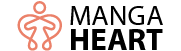Before we get into this special bonus episode, I want to tell you about my new live training, How to Create a Content Marketing Strategy + Calendar for Your Nonprofit. In this one-hour deep dive, I’ll show you how to create and execute an effective content marketing strategy for your nonprofit, complete with marketing calendar. To join me, go to nonprofitcontentcalendar.com and sign up. All registrants get the recording, slides, and bonus materials.
This is Much Ado About Threads Part 2 – Building A Community.
In part 1 of my new three-part series all about the newest social network Threads, I provided a brief explanation of the emergence of the new social media platform, an overview of its key features and functionality, and some of the benefits – and drawbacks – for nonprofits and for individuals alike. You can listen anywhere you get your podcasts.
Let’s get started with part 2!
Since I recorded last week’s episode, new data indicates the app has already achieved one-fifth of the weekly active user base of Twitter worldwide and 86 times the weekly active user base of the largest Twitter rival in the U.S, Truth Social, which had a weekly active user base of 1 million as of last week.
The app has now achieved over 150 million downloads according to app intelligence firm data.ai.
As we know, Meta is trying to brand Threads as an apolitical “friendly place,” As is becoming more clear from the higher-ups in control of the new app, they don’t want Threads to stray anywhere close to being as controversial as Twitter, and that includes de-ranking “hard news.”
What this means for nonprofits is hard to say, but it’s definitely worth exploring the new app as part of your overall content strategy – something I am teaching in my new live training on July 31st.
So how do you get started? The whole setup process is simple and takes less than a minute. You must have an Instagram account to register. Your Instagram bio, profile picture and links are immediately converted into a new Threads account, so you don’t have to do very much. You can edit this upon registration.
Finding relevant accounts to follow is easy as well. Threads makes establishing a presence relatively easy and quick with the auto-follow feature, meaning that if you opt-in, your account will follow all the same accounts that you already follow on Instagram.
When you first join, be sure to check that your profile, bio, and photo look good, and be sure not to leave your followers hanging! Post an introductory thread to introduce your nonprofit and your mission. Think about this question: Why should someone follow you on Threads?
Take the example of the first thread by the Center on Budget & Policy Priorities: Their bio is simple and to the point: “Informing debates. Shaping policy. Producing results.”
Their first thread says “New space, same us, bringin you what you need to know about budget, taxes, and helping everyone have the opportunity to thrive.”
Here are the basics about participating on Threads:
- Threads can be up to 500 characters. They can include up to 10 photos and videos up to 5 minutes long.
- Threads is different from Twitter in the sense you currently cannot search for hashtags or topics. At the moment, users can only use the search tool to look up other users – both those they already follow and those they don’t follow.
- When profiles are presented in the Threads search results that a user doesn’t already follow, they will have the option to instantly follow them or to view their full profile.
- Hashtags don’t work on Threads – right now at least – so if your Instagram bio has hashtags, be sure to remove them from your Threads bio.
- There are no direct messages, pin to top, bookmarks, polls, or ads on Threads (yet).
- You can re-post, love, and comment on Threads including your own.
- You can also “Share” your Threads as an Instagram post and/or an Instagram story.
- If your nonprofit is verified on Instagram, then you are also verified on Threads.
- The maximum “Follow” count is unknown.
- Instagram Fundraising Tools are not available on Threads.
As a marketing consultant, my first inclination is to show you how to do marketing. But right now, I encourage you not to stress about having an Instagram Threads strategy just yet.
I agree with Later’s Social Media Manager, Christine Colling. She said, “The main focus should be about educating and entertaining your audience in these beginning stages. No one knows what they’re doing yet and there’s beauty (and comfort) in the chaos.”
Here are three simple tips to get you started:
1. Experiment and Explore the App
This is an exciting opportunity to experiment and test new ideas!
If you’re looking to connect with more like-minded people, be sure to interact and engage with relevant accounts to see more of their content on your Threads feed.
2. Connect With Your Community
Consider Threads another way to connect and engage with your community.
The best way to do this? Continue doing what already works for your brand (but experiment with more text-focused content).
Plus, with Twitter and Threads’ similarities, repurposing your Twitter content is perfectly fine – for the time being.
There’s no need to reinvent the wheel right now.
3. Take Your Time
Three words: don’t overthink it.
For now, set up your Threads profile so users can easily follow you, and then post when you’re ready.
Remember, there’s no pressure to share the right content or have a Threads strategy set in stone — especially if you’re at capacity managing other business-as-usual platforms (or feeling overwhelmed!).
In these early stages, you can expect to see new feature updates and rollouts in the coming months, weeks, and even days.
Instagram’s CEO, Adam Mosseri, recently shared that users can expect to see recommendations and trend-related features at some point in the future.
There is always more to come. Just ride the wave and enjoy it for now. Play around, experiment with different types of posts, and don’t stress too much about perfection.
Thanks for listening to part 2 in my special series on Instagram Threads, and don’t forget to sign up for my latest live training at nonprofitcontentcalendar.com
Part 3 of this special series will focus on case studies of nonprofits using Threads, as well as how to get long-term results from the platform and ways to effectively integrate it into your overall social media marketing plan.
 Listen here on any device, or download the episode where you like to get your podcasts.
Listen here on any device, or download the episode where you like to get your podcasts. 
About Julia Campbell, the host of the Nonprofit Nation podcast:
Named as a top thought leader by Forbes and BizTech Magazine, Julia Campbell (she/hers) is an author, coach, and speaker on a mission to make the digital world a better place.
She wrote her book, Storytelling in the Digital Age: A Guide for Nonprofits, as a roadmap for social change agents who want to build movements using engaging digital storytelling techniques. Her second book, How to Build and Mobilize a Social Media Community for Your Nonprofit, was published in 2020 as a call-to-arms for mission-driven organizations to use the power of social media to build movements.
Julia’s online courses, webinars, and keynote talks have helped hundreds of nonprofits make the shift to digital thinking and how to do effective marketing in the digital age.
Take Julia’s free nonprofit masterclass, 3 Must-Have Elements of Social Media That Converts
Connect with me on LinkedIn: https://www.linkedin.com/in/juliacampbell/