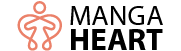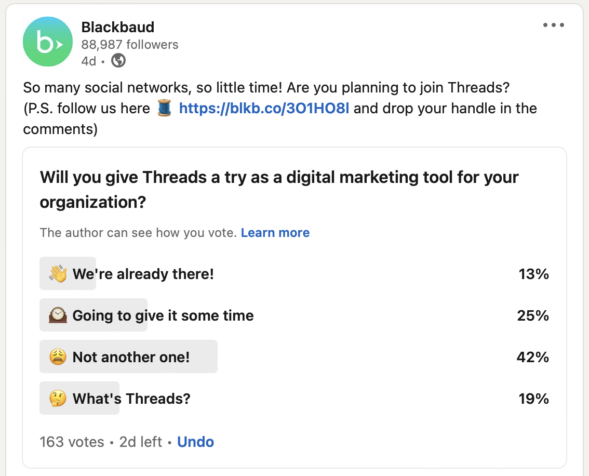Modern fundraising depends on meeting your supporters where they are. Increasingly, those spaces are virtual and constantly evolving. Threads, a new app released by Meta, is rushing into the space left by Twitter’s constantly changing policies. With all the hype growing around this new social media platform, you’re probably asking how it might be useful in your fundraising strategy and whether you should jump on the bandwagon. Before linking up your Instagram account and staking your claim on Threads, here are a few things to consider:
What Actually Is Threads?
Threads is a social media platform where users can post their thoughts, opinions, and reactions in 500 words or less. By liking, commenting, reposting, or sharing, you and your followers can keep a conversation going across your networks. Sound familiar? The functionality is just like Twitter, focusing on short, written exchanges and timely discourse.
Threads is currently available on iOS and Android, without the ability to post via desktop. If you already have an Instagram for your organization, you can sign up and keep your username. You can also automatically follow your Instagram followers on Threads, and vice-versa.
? Before you download the app and create your account, keep in mind: At this stage, you cannot delete your Threads account without deleting your Instagram account, so you’ll want to come in with a clear plan on how you’ll use this new platform in your social media strategy. You cannot link it to third-party scheduling apps yet, adding a layer to your social media workflows.
How Can It Be Useful for Fundraising?
While Threads is the “new kid on the block,” we can look to its competitor, Twitter, to see where the benefits might lie for fundraising. Threads is tailor-made for quick updates and low-lift engagement. A few ideas on how to use Threads include:
- GivingTuesday or Peer-to-Peer campaigns: Set your goal, create a hashtag, and give regular updates to build hype around your campaign. Show the impact that donors have made and keep followers up to date on your progress throughout the day. Recruit early adopters and your most active / influential followers to expand your reach!
- Event updates: Whether it’s a conference or virtual concert, set up a hashtag and share it with your attendees. Repost and comment to keep the hashtag at the top of your followers’ timeline, building a community around your event.
- Communication between supporters: Celebrate major milestones for your organization together to show the impact that donors are making! Tag the community partners who have helped you along the way and amplify the voices of your strongest supporters.
Converting your social media followers to donors is a unique challenge, but with Threads’ familiar interface that puts links to donate or participate in campaigns right in front of your followers, it’s easy for both you and your supporters to dive in and spread the word on your latest fundraising efforts!
Know Your Audience
You’ll find that you have a unique community on each of your social media platforms based on the demographics they draw and the culture they foster. If you’re doing your job well, your posts should be tailored to each of these segments like you’d tailor your messaging to your donor levels. With that in mind, don’t be afraid to ask your followers if they’re ready to take the leap to Threads. A poll on your Instagram stories, e-newsletter, or other active social channel will give you insights into where your supporters are most likely to engage.
When Threads launched, we asked you over on LinkedIn if you were planning to join and showed you where to find us:
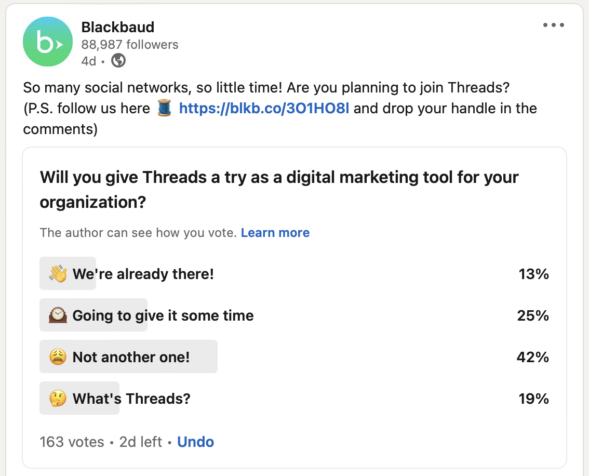
If Twitter has been a major part of your digital strategy up to the point but you’re frustrated by recent changes, you’re likely wanting to carry that community over to a new platform. Just be sure you are stewarding them to this new platform by announcing it on your other social channels, in your e-newsletter, and with a call-out on your website.
Even if you have a strong following on Instagram, that may not translate to an engaged community on Threads. The same followers who have devoured your visual content on Instagram may not be as likely to engage on a text-based platform like Threads. Are you an art museum that posts behind-the-scenes looks at your collection on Instagram? You may be getting a great return on visual platforms without adding another app to your plate. However, if you have a particularly active comments section on Instagram, your followers may be excited to keep the conversation going on Threads!
Conclusion
While it’s tempting to feel like you need to hop on every trend that comes up, remember that social media is not a space to be a jack of all trades, master of none. Funneling your energy into the platforms that best serve your mission will give you the best return. Don’t be afraid to sit back and watch as others learn how to best use the app in their fundraising strategies. Take your time to decide if Threads fits into your larger goals so that if you do decide to jump on the hype train, you can set a high bar for this growing community!
Already made the leap? We’d love to connect with you! Follow Blackbaud on Threads